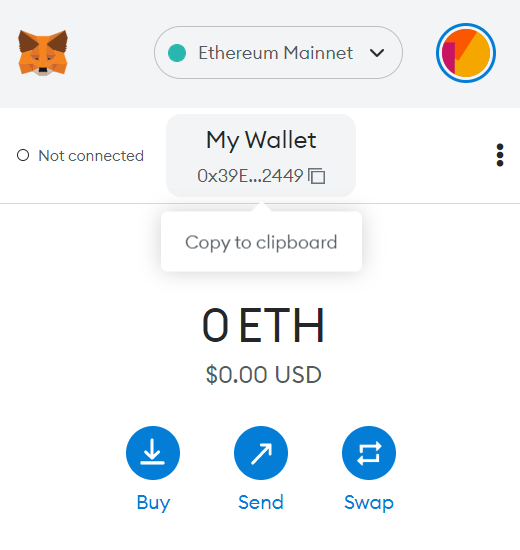#
Getting Started
You just need to have Ethereum wallet set up. This wallet address is what will be embedded in your commit messages.
If you do not already have one, the quickest way is to use MetaMask to create a new wallet. Then, you can copy down the address of the wallet:
#
Usage
Once your have your Ethereum address set up, you are ready to begin adding your Commits on-chain.
If you are responsible for creating releasing for a project, you must first ensure the project has completed the onboarding process. Once that is complete, you can add the release on-chain.